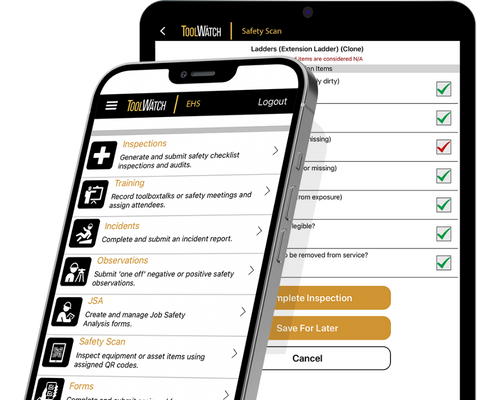Field-Warehouse Operations
Take control of your inventory items to improve utilization, increase accountability, and deliver exceptional service to the field.
Gain Visibility & Operational Control of Your Inventory

Real-Time Asset Information
Get enterprise-wide visibility to real-time information about your assets, including count, location, type, history, and assigned user.
Multiple Tracking Technologies
Track your assets using the technology that works best for you – BLE, barcode scanning, and/or wireless tracking.
Tool Crib Software
Transform tool cribs into efficient distribution centers with express check-in/check-out and self-service mode.
Pick Tickets & Transfers
Auto-generated pick tickets enable warehouse teams to efficiently select and move items to and from any location.
Requisitions & Returns
Using the Align app, field teams can easily request items they need and return them when done.
Customizable Features
Adapt to changing business needs with unlimited users and the ability to define asset types, tool kits, and user roles.
Drive Organizational Efficiency & Field Productivity
Streamline Workflows
Promote Collaboration
Boost Profitability & Productivity
Customer Testimonials
-
"Align provides a customizable way to inventory tools by location and easily transfer, retire, and regulate tools."
Elizabeth C.
-
"We can quickly see where all our assets are and make sure the jobs won’t experience delays if they need anything."
Vinny Fattorusso
Inventory Manager, Hillis -
"We needed to understand where all costs were coming from, and Align has given us more visibility into the field. Now we can see what we actually own."
Tony Herring
Woodruff, Field Ops Manager -
"With Align, we can make the most of each tool because things aren’t sitting around on job sites where they can be lost or stolen."
Martin L.
Shop Manager -
"To be able to get a handle on the whole inventory has been an eye-opener for us. We were amazed at how many tools and resources we’ve been able to find."
Tony Herring
Woodruff, Field Ops Manager -
"The ToolWatch system has become an essential part of our company because we can very easily keep track of tools, equipment, and materials in real time."
Vinny Fattorusso
Hillis, Inventory Manager
Get Up and Running Quickly
Our implementation team partners with every new customer to configure Align for your unique needs and to get up and running quickly so you can stay focused on getting your projects done.
See How ToolWatch EHS Equips Your Construction Safety Program Today
About ToolWatch EHS
1. Will ToolWatch EHS replace Safety Reports?
Safety Reports will continue to be a separate product. ToolWatch EHS is designed for the construction industry, while Safety Reports remain a point solution serving a broader customer base.
2. Our company currently pays for separate ToolWatch and Safety Reports accounts. Can they be merged?
Yes, you can use one login for both ToolWatch and ToolWatch EHS. We will work with you to port your Safety Reports users to ToolWatch EHS so you can take advantage of the benefits of using ToolWatch and EHS together.
3. Does ToolWatch EHS data integrate with Vista? For example, are job or employee data available in EHS from Vista like it is for ToolWatch?
Currently, the primary integration that ToolWatch EHS has is with Procore and PlanGrid. However, we are working so that in the future both ToolWatch and ToolWatch EHS will have the same integration capability.
4. Does ToolWatch EHS offer live tracking of individuals on a job site?
ToolWatch EHS does not not track individuals in real time. However, we make it simple for users to input geotag locations for where they’re performing inspections, observations, or other safety functions. Combined with our time-stamping capabilities, geotag data show when and where certain safety processes are occurring.
5. ToolWatch EHS content is tailored to OSHA standards. Is there a plan to adopt other countries’ standards?
Currently, ToolWatch EHS content focuses on OSHA standards. We are looking to expand our checklist capabilities with additional checklists, detailed comprehensive data and documentation in the future.
6. If a manufacturer has specific inspection requirements, can those be used to direct the inspections for safety equipment?
Yes. Users can customize the inspection checklists and the frequency that you inspect a certain piece of equipment.
7. Will ToolWatch and ToolWatch EHS be accessed with separate mobile apps, or will they be combined?
Today, there is an EHS mobile app and a ToolWatch mobile app, but we plan to have one unified app in the future.
8. What type of access control measures does ToolWatch EHS have?
ToolWatch EHS has controls based on permissions and entitlements. Users can be granted access to individual safety module(s) and/or associated administrative functions.
9. What is the pricing structure for ToolWatch EHS?
The ToolWatch EHS modules come bundled in three different tiers depending on the needs of your safety program. We can work with you to figure out what tier and what modules make sense for you.
10. Can you upload custom sheets/cards for the Toolbox Talks?
Yes. In addition to a library of hundreds of Toolbox Talks that are free for users, companies can upload custom PDF Toolbox Talks to the EHS Training module.
11. Why does ToolWatch EHS use QR codes rather than barcodes?
We are focusing on QR codes because we believe they offer more capability and flexibility to store inspection history and other asset information.
14. Does ToolWatch EHS allow users to track and report on the completion of weekly Toolbox Talks for their crews?
Yes. The ToolWatch EHS Training module allows you to see if scheduled Toolbox Talks have been completed and offers multiple detailed reports that let you filter that information by user and user group.
15. Can ToolWatch EHS be purchased separately from ToolWatch Cloud?
Yes, you can use ToolWatch EHS even if you do not use ToolWatch for other functions.
16. Can Safety Reports data be exported to ToolWatch EHS?
Yes. Any existing Safety Reports data will remain available once you transition to ToolWatch EHS.