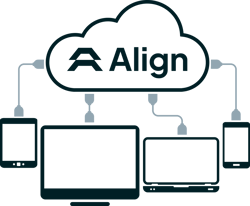Get the Align EAM Desktop App
Align EAM maintains vital tools, equipment, materials, and consumables information in a safe, secure online database, available 24/7/365 with an internet connection.
It’s easy to install. Download the smart client application to your local computer, which accesses the Align platform online. As updates and enhancements are made to the Align platform, your local “smart client” will automatically download and install updates.
- Install Align EAM for Windows
(you will need to enable downloads for this page to open the .exe file)
Getting Started
Download and install the Align EAM client. The Quick Start Guide, provided with your login credentials, explains basic installation instructions and setting up your local workstation. If you encounter difficulties installing or running the application, don't hesitate to contact our support team.
Prerequisites
Align EAM also requires the following free Microsoft component to be installed:
Install this component separately; otherwise, it will be automatically installed when you install Align EAM.
Minimum System Requirements
To run Align EAM, you must have a computer with access to the Internet meeting these minimum requirements:
- Intel® Pentium® Dual Core or equivalent processor
- Windows 7, Windows 8, or Windows 10
- 4 GB RAM (8 GB recommended)
- 1 GB of available hard‑disk space